string 文字列を文字コードに変換する
(2016/12/02 20:58:05 created.)
基本データ型から byte[] に変換するときは GetBytes() メソッドを使います。
Program.cs
namespace Tips_BitConverter{using System;using System.Linq;
class Program
{static void Main(string[] args)
{byte[] bytes;int int32;// bytes = { 0x78, 0x56, 0x34, 0x12 }int32 = 0x12345678;
bytes = BitConverter.GetBytes(int32);
PrintByteArray(bytes);
// bytes = { 0x12, 0x34, 0x56, 0x78 }int32 = 0x78563412;
bytes = BitConverter.GetBytes(int32);
PrintByteArray(bytes);
Console.ReadKey();
}
static void PrintByteArray(byte[] bytes)
{var str = bytes.Select(x => "0x" + x.ToString("X2"));
Console.WriteLine("Bytes = {{ {0} }}", string.Join(", ", str));
}
}
}
実行結果を見てもわかるように、リトルエンディアンの場合は byte[] に変換した後の要素の順番が入れ替わります。
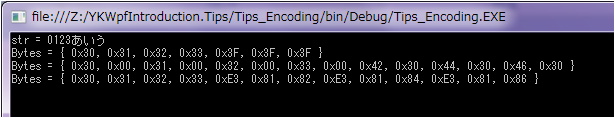
GetBytes() メソッドの入力引数は short や long など他のデータ型も指定することができるので、とにかく byte[] に変換したいときはこのメソッドを使うことができます。
Tweet