WPF で画面遷移する方法 1
唐突に WPF で画面遷移する方法のひとつをここにまとめます。
ここで紹介する方法では、独自の UserControl を使用する方法で、 Content プロパティの値を切り替えると自動的にアニメーションで遷移するものです。
というわけで早速 UserControl 派生の TransitionPanel コントロールを次のように定義します。まずは XAML から。
<UserControl x:Class="SlideContents.Views.TransitionPanel"
xmlns="http://schemas.microsoft.com/winfx/2006/xaml/presentation"
xmlns:x="http://schemas.microsoft.com/winfx/2006/xaml"
xmlns:mc="http://schemas.openxmlformats.org/markup-compatibility/2006"
xmlns:d="http://schemas.microsoft.com/expression/blend/2008"
mc:Ignorable="d"
d:DesignWidth="400" d:DesignHeight="600"
x:Name="root">
<Grid>
<ContentControl Content="{Binding ContentA, ElementName=root}">
<ContentControl.RenderTransform>
<TranslateTransform X="{Binding OffsetXA, ElementName=root}" Y="{Binding OffsetYA, ElementName=root}" />
</ContentControl.RenderTransform>
</ContentControl>
<ContentControl Content="{Binding ContentB, ElementName=root}">
<ContentControl.RenderTransform>
<TranslateTransform X="{Binding OffsetXB, ElementName=root}" Y="{Binding OffsetYB, ElementName=root}" />
</ContentControl.RenderTransform>
</ContentControl>
</Grid>
</UserControl>
Grid コントロールに 2 つの ContentControl を持たせていますが、それぞれ RenderTransform にTranslateTransform を指定することで、水平方向に自由に移動できるようにしています。
後でコードビハインドも紹介しますが、このコントロールは DisplayA/DisplayB という遷移状態を持っていて、DisplayA 状態のときは ContentA、DisplayB 状態のときは ContentB を表示するように TranslateTransform を調整します。このとき、両方の TranslateTransform を同時にアニメーションで操作することで 2 つのコンテンツがスライドしながら画面遷移するように見せることができます。
それではコードビハインドです。
namespace SlideContents.Views
{using System;using System.Windows;
using System.Windows.Controls;
using System.Windows.Media.Animation;
/// <summary>
/// TransitionPanel.xaml の相互作用ロジック
/// </summary>
public partial class TransitionPanel : UserControl
{/// <summary>
/// 新しいインスタンスを生成します。
/// </summary>
public TransitionPanel(){InitializeComponent();
this.Loaded += OnLoaded;
}
/// <summary>
/// アニメーションの方向を表します。
/// </summary>
public enum TransitDirections
{/// <summary>
/// 左へ移動します。
/// </summary>
ToLeft,
/// <summary>
/// 右へ移動します。
/// </summary>
ToRight,
}
/// <summary>
/// 遷移状態を表します。
/// </summary>
public enum TransitionStates
{/// <summary>
/// A が表示されている状態を表します。
/// </summary>
DisplayA,
/// <summary>
/// B が表示されている状態を表します。
/// </summary>
DisplayB,
}
#region Content 依存関係プロパティ/// <summary>
/// Content 依存関係プロパティを定義し直します。
/// </summary>
public static readonly new DependencyProperty ContentProperty = DependencyProperty.Register("Content", typeof(object), typeof(TransitionPanel), new UIPropertyMetadata(null, OnConentPropertyChanged));
/// <summary>
/// コンテンツを取得または設定します。
/// </summary>
public new object Content
{get { return GetValue(ContentProperty); }
set { SetValue(ContentProperty, value); }
}
#endregion Content 依存関係プロパティ#region ContentA 依存関係プロパティ/// <summary>
/// ContentA 依存関係プロパティのキーを定義します。
/// </summary>
private static readonly DependencyPropertyKey ContentAPropertyKey = DependencyProperty.RegisterReadOnly("ContentA", typeof(object), typeof(TransitionPanel), new UIPropertyMetadata(null));
/// <summary>
/// ContentA 依存関係プロパティを定義します。
/// </summary>
public static readonly DependencyProperty ContentAProperty = ContentAPropertyKey.DependencyProperty;
/// <summary>
/// コンテンツのためのバッファ A を取得します。
/// </summary>
public object ContentA
{get { return GetValue(ContentAProperty); }
private set { SetValue(ContentAPropertyKey, value); }
}
#endregion ContentA 依存関係プロパティ#region ContentB 依存関係プロパティ/// <summary>
/// ContentB 依存関係プロパティのキーを定義します。
/// </summary>
private static readonly DependencyPropertyKey ContentBPropertyKey = DependencyProperty.RegisterReadOnly("ContentB", typeof(object), typeof(TransitionPanel), new UIPropertyMetadata(null));
/// <summary>
/// ContentB 依存関係プロパティを定義します。
/// </summary>
public static readonly DependencyProperty ContentBProperty = ContentBPropertyKey.DependencyProperty;
/// <summary>
/// コンテンツのためのバッファ B を取得します。
/// </summary>
public object ContentB
{get { return GetValue(ContentBProperty); }
private set { SetValue(ContentBPropertyKey, value); }
}
#endregion ContentB 依存関係プロパティ#region State 依存関係プロパティ/// <summary>
/// State 依存関係プロパティのキーを定義します。
/// </summary>
private static readonly DependencyPropertyKey StatePropertyKey = DependencyProperty.RegisterReadOnly("State", typeof(TransitionStates), typeof(TransitionPanel), new UIPropertyMetadata(TransitionStates.DisplayB));
/// <summary>
/// State 依存関係プロパティを定義します。
/// </summary>
public static readonly DependencyProperty StateProperty = StatePropertyKey.DependencyProperty;
/// <summary>
/// 遷移状態を取得します。
/// </summary>
public TransitionStates State
{get { return (TransitionStates)GetValue(StateProperty); }
private set { SetValue(StatePropertyKey, value); }
}
#endregion State 依存関係プロパティ#region TransitDirection 依存関係プロパティ/// <summary>
/// TransitDirection 依存関係プロパティを定義します。
/// </summary>
public static readonly DependencyProperty TransitDirectionProperty = DependencyProperty.Register("TransitDirection", typeof(TransitDirections), typeof(TransitionPanel), new UIPropertyMetadata(TransitDirections.ToLeft));
/// <summary>
/// 画面遷移方向を取得または設定します。
/// </summary>
public TransitDirections TransitDirection
{get { return (TransitDirections)GetValue(TransitDirectionProperty); }
set { SetValue(TransitDirectionProperty, value); }
}
#endregion TransitDirection 依存関係プロパティ#region OffsetXA 依存関係プロパティ/// <summary>
/// OffsetXA 依存関係プロパティを定義します。
/// </summary>
public static readonly DependencyProperty OffsetXAProperty = DependencyProperty.Register("OffsetXA", typeof(double), typeof(TransitionPanel), new UIPropertyMetadata(0.0));
/// <summary>
/// コンテンツのためのバッファ A の水平方向オフセットを取得または設定します。
/// </summary>
public double OffsetXA
{get { return (double)GetValue(OffsetXAProperty); }
set { SetValue(OffsetXAProperty, value); }
}
#endregion OffsetXA 依存関係プロパティ#region OffsetYA 依存関係プロパティ/// <summary>
/// OffsetYA 依存関係プロパティを定義します。
/// </summary>
public static readonly DependencyProperty OffsetYAProperty = DependencyProperty.Register("OffsetYA", typeof(double), typeof(TransitionPanel), new UIPropertyMetadata(0.0));
/// <summary>
/// コンテンツのためのバッファ A の垂直方向オフセットを取得または設定します。
/// </summary>
public double OffsetYA
{get { return (double)GetValue(OffsetYAProperty); }
set { SetValue(OffsetYAProperty, value); }
}
#endregion OffsetYA 依存関係プロパティ#region OffsetXB 依存関係プロパティ/// <summary>
/// OffsetXB 依存関係プロパティを定義します。
/// </summary>
public static readonly DependencyProperty OffsetXBProperty = DependencyProperty.Register("OffsetXB", typeof(double), typeof(TransitionPanel), new UIPropertyMetadata(0.0));
/// <summary>
/// コンテンツのためのバッファ B の水平方向オフセットを取得または設定します。
/// </summary>
public double OffsetXB
{get { return (double)GetValue(OffsetXBProperty); }
set { SetValue(OffsetXBProperty, value); }
}
#endregion OffsetXB 依存関係プロパティ#region OffsetYB 依存関係プロパティ/// <summary>
/// OffsetYB 依存関係プロパティを定義します。
/// </summary>
public static readonly DependencyProperty OffsetYBProperty = DependencyProperty.Register("OffsetYB", typeof(double), typeof(TransitionPanel), new UIPropertyMetadata(0.0));
/// <summary>
/// コンテンツのためのバッファ B の垂直方向オフセットを取得または設定します。
/// </summary>
public double OffsetYB
{get { return (double)GetValue(OffsetYBProperty); }
set { SetValue(OffsetYBProperty, value); }
}
#endregion OffsetYB 依存関係プロパティ#region イベントハンドラ/// <summary>
/// Load イベントハンドラ
/// </summary>
/// <param name="sender">イベント発行元</param>
/// <param name="e">イベント引数</param>
private void OnLoaded(object sender, RoutedEventArgs e)
{var storyboard = new Storyboard();
storyboard.Children = new TimelineCollection()
{CreateMoveAnimation(TimeZero, TimeZero, this.HorizontalOffset, "OffsetXB"),
};
storyboard.Begin();}
/// <summary>
/// Content 依存関係プロパティ変更イベントハンドラ
/// </summary>
/// <param name="d">イベント発行元</param>
/// <param name="e">イベント引数</param>
private static void OnConentPropertyChanged(DependencyObject d, DependencyPropertyChangedEventArgs e)
{var control = d as TransitionPanel;
if (control.IsInitialized) control.SwapDisplay();
}
#endregion イベントハンドラ#region ヘルパ/// <summary>
/// コンテンツを入れ替えます。
/// </summary>
private void SwapDisplay()
{if (this.State == TransitionStates.DisplayA)
{this.ContentB = this.Content;
this.State = TransitionStates.DisplayB;
}
else{this.ContentA = this.Content;
this.State = TransitionStates.DisplayA;
}
if ((this.ContentA != null) && (this.ContentB != null))
StartAnimation();
}
/// <summary>
/// 画面遷移を開始します。
/// </summary>
private void StartAnimation()
{var storyboard = this.State == TransitionStates.DisplayA ? CreateAnimationBtoA(this.TransitDirection) : CreateAnimationAtoB(this.TransitDirection);
storyboard.Begin();}
/// <summary>
/// ContentB から ContentA へ遷移するためのストーリーボードを生成します。
/// </summary>
/// <param name="direction">遷移する方向を指定します。</param>
/// <returns>生成したストーリーボードを返します。</returns>
private Storyboard CreateAnimationBtoA(TransitDirections direction)
{var storyboard = new Storyboard();
storyboard.Children = direction == TransitDirections.ToLeft ?
new TimelineCollection()
{CreateMoveAnimation(TimeZero, TimeZero, this.HorizontalOffset, "OffsetXA"),
CreateMoveAnimation(TimeZero, AnimationTime, 0, "OffsetXA"),
CreateMoveAnimation(TimeZero, AnimationTime, -this.HorizontalOffset, "OffsetXB"),
} :new TimelineCollection()
{CreateMoveAnimation(TimeZero, TimeZero, -this.HorizontalOffset, "OffsetXA"),
CreateMoveAnimation(TimeZero, AnimationTime, 0, "OffsetXA"),
CreateMoveAnimation(TimeZero, AnimationTime, this.HorizontalOffset, "OffsetXB"),
};
return storyboard;}
/// <summary>
/// ContentA から ContentB へ遷移するためのストーリーボードを生成します。
/// </summary>
/// <param name="direction">遷移する方向を指定します。</param>
/// <returns>生成したストーリーボードを返します。</returns>
private Storyboard CreateAnimationAtoB(TransitDirections direction)
{var storyboard = new Storyboard();
storyboard.Children = direction == TransitDirections.ToLeft ?
new TimelineCollection()
{CreateMoveAnimation(TimeZero, TimeZero, this.HorizontalOffset, "OffsetXB"),
CreateMoveAnimation(TimeZero, AnimationTime, 0, "OffsetXB"),
CreateMoveAnimation(TimeZero, AnimationTime, -this.HorizontalOffset, "OffsetXA"),
} :new TimelineCollection()
{CreateMoveAnimation(TimeZero, TimeZero, -this.HorizontalOffset, "OffsetXB"),
CreateMoveAnimation(TimeZero, AnimationTime, 0, "OffsetXB"),
CreateMoveAnimation(TimeZero, AnimationTime, this.HorizontalOffset, "OffsetXA"),
};
return storyboard;}
/// <summary>
/// Double 型のプロパティに対するアニメーションを生成します。
/// </summary>
/// <param name="beginTime">アニメーションの開始時間を指定します。</param>
/// <param name="duration">アニメーションの実行時間を指定します。</param>
/// <param name="to">プロパティ値の最終値を指定します。</param>
/// <param name="targetPropertyName">対象とするプロパティ名を指定します。</param>
/// <returns>Storyboard の添付プロパティを設定したアニメーションを返します。</returns>
private DoubleAnimation CreateMoveAnimation(TimeSpan beginTime, TimeSpan duration, double to, string targetPropertyName)
{var animation = new DoubleAnimation()
{To = to,BeginTime = beginTime,Duration = new Duration(duration),
AccelerationRatio = 0.3,
DecelerationRatio = 0.3,
};
Storyboard.SetTarget(animation, this);
Storyboard.SetTargetProperty(animation, new PropertyPath(targetPropertyName));
return animation;}
#endregion ヘルパ#region private フィールド/// <summary>
/// 時刻ゼロ
/// </summary>
private static readonly TimeSpan TimeZero = TimeSpan.FromMilliseconds(0);
/// <summary>
/// アニメーション時間
/// </summary>
private static readonly TimeSpan AnimationTime = TimeSpan.FromMilliseconds(500);
/// <summary>
/// 水平方向の遷移量
/// </summary>
private double HorizontalOffset { get { return this.ActualWidth + 10; } }
#endregion private フィールド}
}
長い…。
Content プロパティが変更されたタイミングで 269 行目の SwapDisplay() メソッドを呼ぶようにします。すると 300 行目の CreateAnimationBtoA() によって生成される ContentB から ContentA へ遷移するアニメーション、または 326 行目の CreateAnimationAtoB() メソッドによって生成される ContentA から ContentB へ遷移するアニメーションが実行されます。
この TransitionPanel を実際に使ってみるとこんな感じになります。
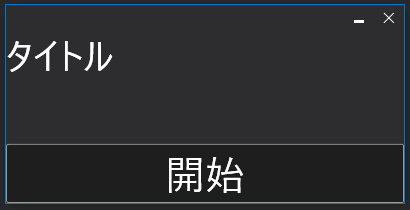
ちなみに、Content プロパティに指定するオブジェクトはなんでもいいですが、ここでの例では表示するコンテンツに対する ViewModel のクラスを指定し、型に対する DataTemplate を App クラスの Resoureces にあらかじめ指定する方法を使っています。長くなってきたのでコードは割愛。
Tweet
|
<< 古い記事へ Visual Studio の拡... |
新しい記事へ >> WPF で画面遷移する方法 1 ... |